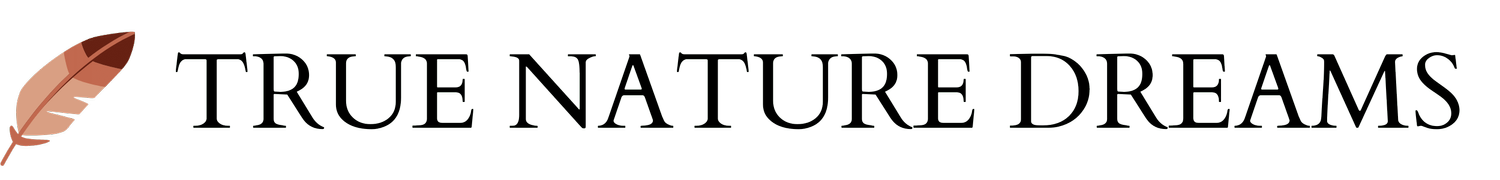How to stop emails going to spam
Hello, is there anybody out there?
Let me guess, does this sound familiar…?
You’ve spent ages creating a beautiful newsletter with all of the rich content your audience needs to know about.
You nervously press send.
You sit back and wonder:
“Hello, is there anyone out there?”
You grab a herbal tea and notice on your analytics dashboard that not as many folks have opened and read your newsletter as you’d like.
Cue frustrated sighs and woe is me,
“What a waste of time and effort” you bemoan.
Cue self pity spiral.
A ping from Sally
Then after some deep breaths, you suddenly get an email ping from your friend Sally -
“Hey, did you send your newsletter out? It must have gone to junk”.
Oh great, mystery solved your newsletters are festering in people’s spam folder!
The Reason
In a nutshell, the main reason this is happening is probably because your domain provider hasn’t authorised your email as ‘safe’. So there’s a tech step you need to take to get this sorted so it doesn’t happen in future. Read on dreamer.
The Solution
I’ve made a short video to step you through what you need to do to get it sorted. It’s called DKIM which sounds scary & if you’re a tech phobe you may have tuned out already, but stay with me, I’m going to step you through it as painlessly as possible.
First you’ll need to contact your domain provider, for me it’s Domain.com
If you’re thinking, “Wait, I don’t even know who my domain is with!”
You can use this handy tool here to find out: DOMAIN CHECKER TOOL
Next, request that they update a record that I’m going to show you how to generate in the video below. It’s called DKIM (Domain Keys Identified Mail) which is an email authentication technique that allows the receiver to check that an email was indeed sent and authorised by the owner of that domain. This is done by giving the email a kind of digital signature.
The final step depends on your technical confidence. You can either ask your domain provider to step you through the process or you can follow my instructions in the video below based on Google email (GMail). You got this!